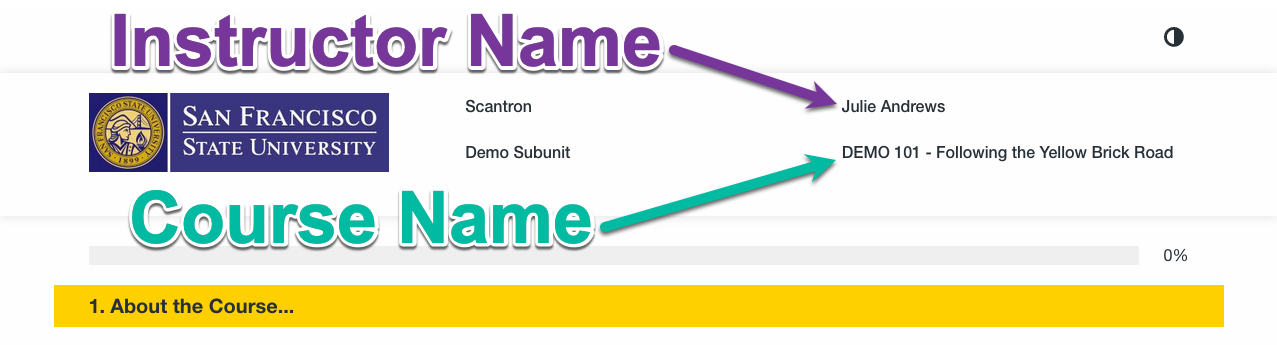The SETE period is generally the two weeks prior to finals week during Fall and Spring semesters.
Accessing your evaluations
Students can access evaluations in one of two ways.
First way: Email
At the beginning of the SETE period, students will receive one email to their SF State email per course that has an evaluation available with a direct link to the evaluation to that course. Two additional reminder emails are sent during the SETE period if the evaluation hasn't been completed.
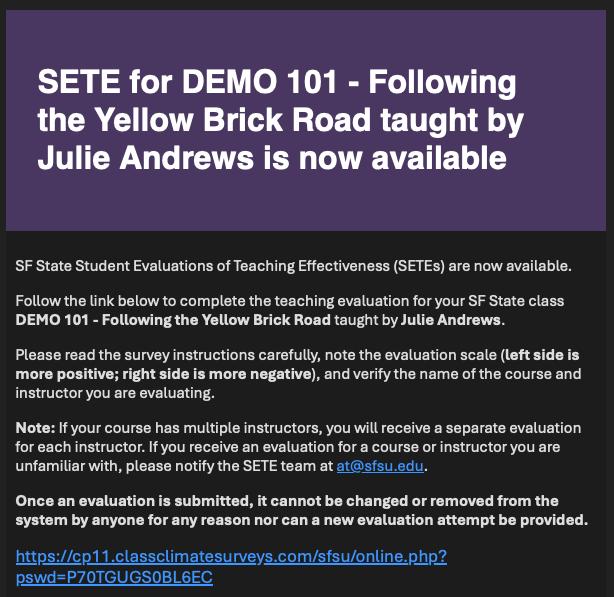
Second Way - Link within Canvas
Students can click on the link labelled Teaching Evaluations (SETE) found in the course navigation within each course in Canvas. Clicking on this link will show all active evaluations, not just the one for that specific class.
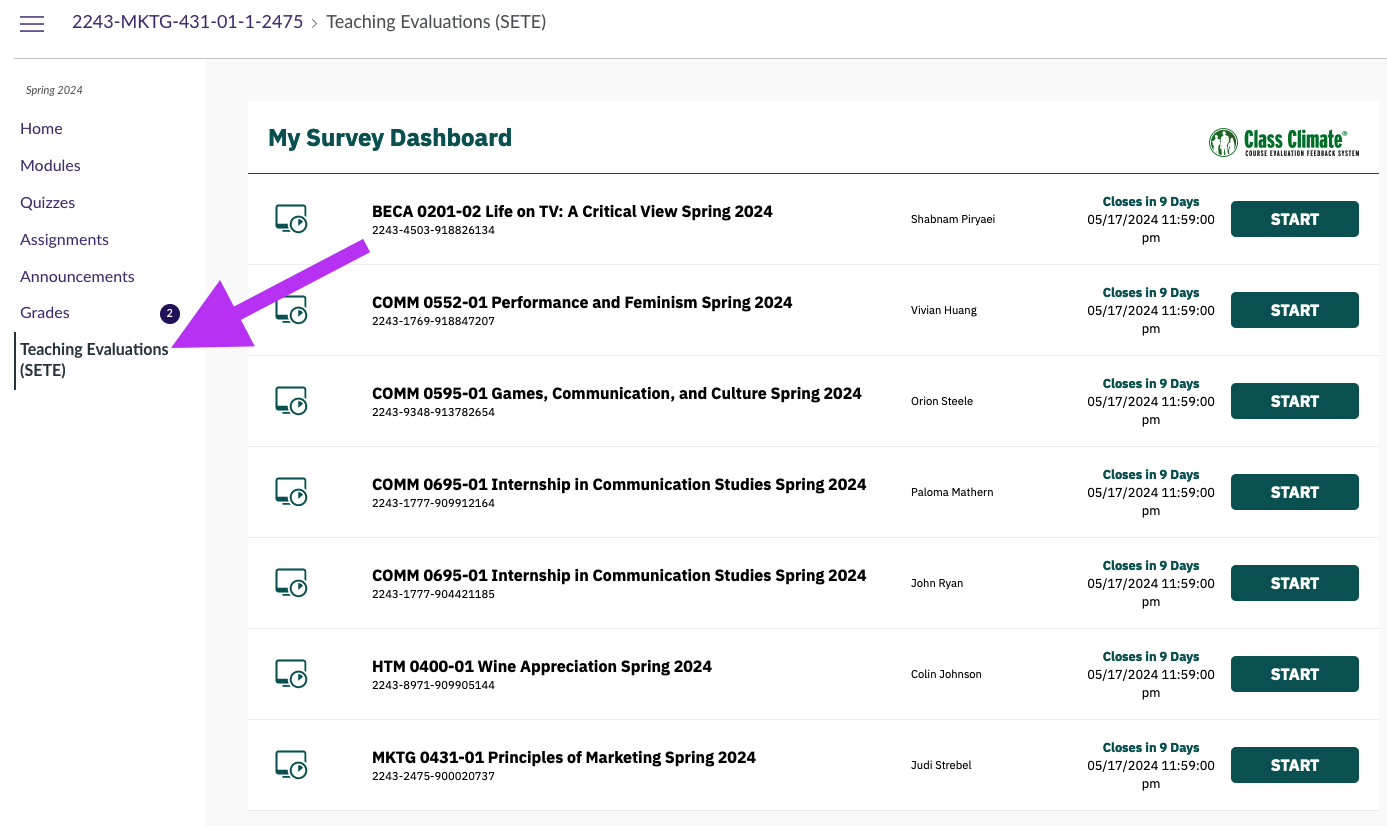
Filling out the survey
After clicking the link to the survey, verify that you are reviewing the course and instructor you think you're reviewing. Courses with multiple instructors will have one evaluation per instructor of record.
Carefully note the survey scale. Left side is generally more positive; right side is generally more negative.